Window Resizer is an Alfred extension that allows you to resize your windows.
It only works if you are using Alfred with the Powerpack. You should be.
To install the extension, download the file and double click the icon.
How to use Window Resizer:
- Click on the window you would like resize.
- Invoke Alfred.
- Type “wr” to call the Window Resizer extension, followed by the option for the window size you wish to render.
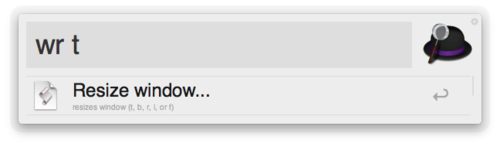
Your options are:
“t” - top half “b” - bottom half “r” - right half “l” - left half “f” - full screen Known Issues: It doesn’t work with Preview, which seems impervious to AppleScript. If you have multiple monitors, it seems to only resize with regard to whichever display the window is sitting on. I haven’t tested this extensively, so your mileage may vary. If you do have any comments, I can be reached here.
